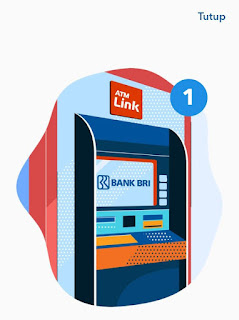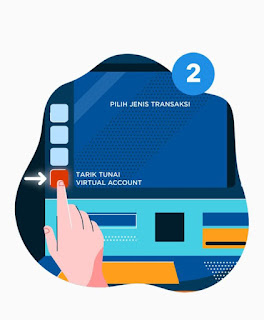How To Widraw Money Using The BRIMO Application
BRImo is a BRI Digital Bank Financial Application, BRImo is the newest BRI Internet and Mobile Banking Application based on internet data that makes it easy for BRI customers and non-customers to be able to transact with the latest User Interface and User Experience and other interesting features with a choice of Source of Fund/ source of funds for each transaction can use an account Giro/Savings.S
ource: Bri Brimo
Well, let's go straight to the tutorial "how to take money at a BRI ATM without an ATM card", if you don't have the Brimo application, please download it on PS, then type Brimo and activate it to the nearest BRI unit, if you already have the application and it's active
This is the way to get the money.
First, Look for Link BRI ATMs that can be used for cash withdrawals
Terima kasih telah berkunjung. Silakan berkomentar dengan bijak terkait artikel yang Anda baca di atas.
Mohon maaf, Spammy Comments dan/atau mengandung Active Link tidak akan ditampilkan